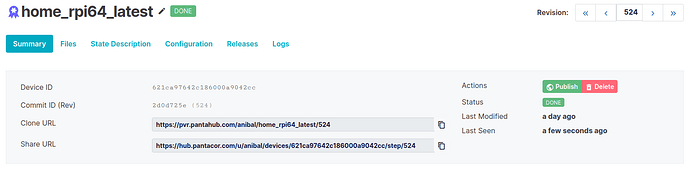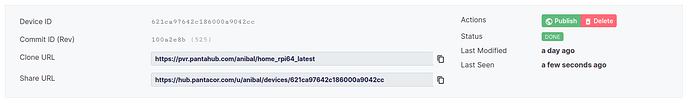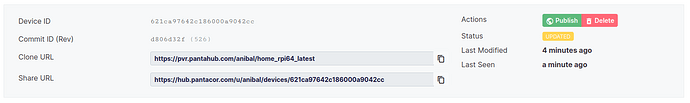Pantavisor Update
In this post, we are going to talk about how to make use of our container restart policy feature included in the Pantavisor 019 release.
Firstly, we need to understand how Pantavisor manages updates. Specifically, how the transition to a new update is made after being installed (both remotely and locally) and validated.
Pantavisor will compare the currently running revision and the upcoming one. This means comparing all the artifacts (objects and JSON files) that are associated to those revisions. Depending on the artifacts that are added, deleted or modified, a reboot or non-reboot transition will be performed. Affected artifacts associated to the BSP will always trigger a reboot, while artifacts belonging to containers will depend on its restart policy. If the difference between the old and the new revisions contain artifacts coming from components with mixed policies, reboot transition will win.
There are currently two supported restart policies:
- system: any update that modifies any object or JSON belonging to at least one of the containers with system restart policy will result in a reboot transition.
- container: any update that only modifies objects or JSONs belonging to containers with the container restart policy will result in a non-reboot transition.